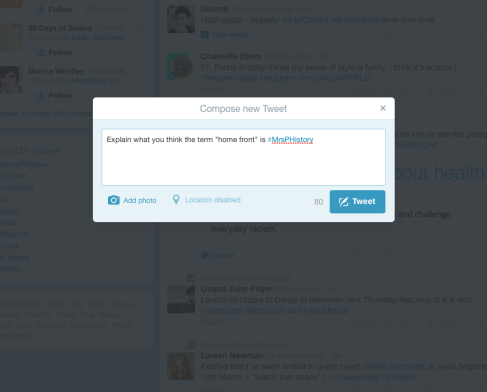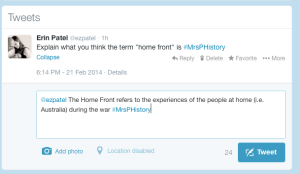We are often challenged to incorporate ICT into our lesson plans in creative and inclusive ways. It is important to constantly challenge students and therefore improve their ICT skills while also ensuring that all students are effectively able to participate in the activity.
Twitter is a widely used and popular form of social media which is well known by many students. It can be accessed either on a mobile device, computer or iPad and a good proportion of students will have used it to follow celebrities, friends or other persons of interest. It is essential to ensure that our pedagogy remains innovative and relevant to student’s lives and I think most students will be extra excited to utilise a (usually banned) device as a tool for historical analysis.
Twitter is a good classroom tool when used to encourage online discussion (either in the classroom or as homework) when used in the right way. By utilising a hashtag (#), students can follow a discussion and contribute by posting comments limited to 140 characters. Here is an example of incorporating Twitter into a history lesson:
LESSON PLAN: Changing role of women on the Australian home front during World War II
The impact of World War II, with a particular emphasis on the Australian home front, including the changing roles of women and use of wartime government controls (conscription, manpower controls, rationing and censorship)
Topic: World War II (1939-45)
Historical Skills:
Use historical terms and concepts
Select and use a range of communication forms (oral, graphic, written) and digital technologies
Identify and analyse different historical interpretations (including their own)
Prior Knowledge and Understanding
Students will have already studied the causes, course and events of World War II.
You may ask students to create Twitter accounts prior to the lesson so that you can jump right in.
Resources:
Web links provided at the end of this post may be of use to both students and teacher.
Students have an understanding of the historical terms and concepts used to study this period (a Historical Terms and Concepts list or glossary to refer to during the activity).
Students have access to their phones, laptops, iPad or other electronic device used to access Twitter in the classroom. If students do not wish to use Twitter, they should have access to paper or cardboard for writing their own “tweets” which will be posted by the teacher on their behalf with their initials.
Smart board or similar for displaying Twitter feed.
A handout/slide with some guidelines and rules for the use of Twitter for the classroom. You may also like to give students a handout which explains how to use Twitter. A guide can be found here.
Lesson Instructions:
Explain classroom rules for the use of Twitter and social networking.
Post the first question (see below) with a hashtag (e.g. #MrsPHistory):
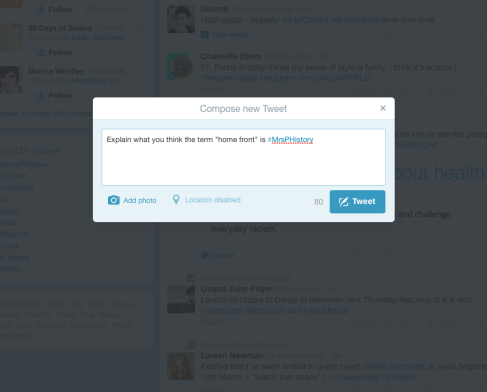
Ask your students to search for the hashtag in Twitter (you should demonstrate this on your Smart Board)

Advise your students that they should use this hashtag at the end of each “tweet” so that they may be included in the conversation. Ask the class to post their first response (each tweet should be 140 characters or less). Post any tweets manually written down by students with their initials at the end.
* Note that you will need to watch the feed to monitor participation from all students.
You may either choose to use a student’s tweet to form your next question or pose one of your own for the class to answer next.
Some questions and activities to post:
List some of the ways women contributed to the war effort on the home front.
Assess how important you think women’s roles were in the war effort.
How might women have responded to the return of men after the war ended?
Assess the effect of the war on women’s roles in society. Do you think women would have wanted to return to traditional roles?
Research “The Experiences of Women in Australia during World War 2”. Find an e.g. of a woman’s experience during the war and briefly describe.
Can you identify various viewpoints on the role of women on the home front?
* Don’t forget to explain your tweets and give your students enough time to conduct the research and post a tweet for each question. Although it should be a pretty fast flowing online discussion, some students will need more time than others and encourage collaboration amongst the students. This shouldn’t be a silent classroom!
Collaboration and assessment:
Ask your students to find three “tweets” posted by other students. They should reply to the tweet with their own observations.
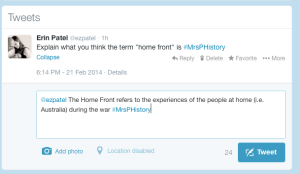
Remind your students to always use the # hashtag when commenting so that the comments may be seen by the class. You can display the comments on the Smart Board for those not using Twitter and print a discussion log for the student’s notes.
Finally, ask your students to assess the use of Twitter and the lesson plan for further development. If your students find this task to be useful, interesting and engaging, it can be adapted for further use as required. They can post their comments on the feed!
Online resources: Many of the sites below will guide students to other resources. Women in Wartime is particularly good for giving an overview of the topic.
Year 10 History Australian Curriculum
Women in Wartime
Australian War Memorial – Stories about women’s involvement in the war effort
Experience of South Australian women on the home front
Have you ever used Twitter in the classroom? How did your students respond? Please let me know if you have any questions or comments about this lesson plan.